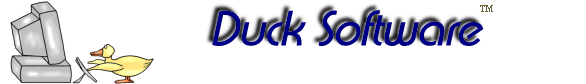
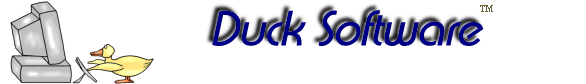 |
|
Kids Games Books Sports Science
|
PLEASE NOTE: These software programs are no longer recommended for new users. The website and downloads will be left up for a limited period of time as an archive for existing users. Comic Books can be a great source of entertainment and fun. Great characters like Superman, Batman, X-men, Spiderman, Wonder Woman, and more make up worlds that can transform the imagination. The artwork and storylines are often as good as the characters. As a result, collecting comic books has become a popular hobby. Comic Book Collector is a free software program designed to help avid collectors organize and catalog their comic book collection. Upon opening the program the main screen has a browse list of the comic books on the left. When an entry is selected, a picture of the comic book is shown below the list and the data information you have entered into the program is displayed to the right. Fields have a default value such as Issue, Series, Title, publisher, value, location, etc. These can all be changed to better fit your collection. There are also larger text areas where you can enter detailed information like Story Line or the ownership history of the comic book. Printable reports and labels are also available to help organize your comic collection. If you have a really large collection, you can use the search feature to find a particular comic. You can also sort the list by Publisher or Title and create various lists by clicking on the Category tabs above the list. So if you want to only view Batman or Spiderman man comics, you could select one of those specific categories. We hope this program will go to use cataloging and organizing collections for those comic book enthusiasts out there. It's free to use and download. Make sure to check the site occasionally for new revisions. Comic Book Collector 5.0 Features: 1) Print Reports Several standard and custom report options are available that sort on various comic book fields. 2) Lots of Customizable Fields: Comic Book Collector supports several fields all of which are customizable from the default settings. This allows you to modify the program to your comic book collection’s needs. 3) Story Line and History Sections: The 'Story' section is where you can put a brief plot or story line. The "History" area is for any past ownership or other history of the comic you wish to record. 4) Export and Import: You can export .csv (comma delimited) files. This allows you to export the Comic Book program, spreadsheet, or database. 5) Help is included 6) Multiple files: You can create multiple Comic Book Collector files for different collections or to create different versions and/or backups of your comic book data base. 7) Graphic Fields: There is a graphic field that can be linked to any graphic on your computer. This is typically a scan or picture of the cover of the comic book, but can be anything you want for your collection. A thumbnail picture of the graphic or comic book cover is shown on the main screen allowing you to quickly browse through your comic collection and find what you are looking for. Screen Shots: |
|
This site is © Copyright TSI 2012, All Rights Reserved. Terms of Use and Privacy Policy