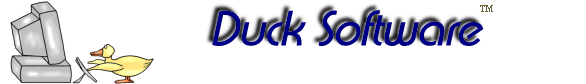
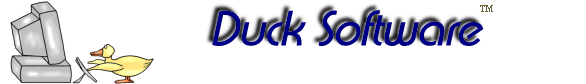 |
|
Kids Games Books Sports Science Tiger Woods Biography for Kids
|
Golf Tracker software allows you to compile and analyze various statistics of your game. For each round of golf you play you can track stats like putts, drive length, greens in regulation, water balls, lost balls, bunkers, fairways hit, handicap, and more. It will give you stats like how you are performing on par 3s vs. par 4's vs. par 5's.
Overall averages for each golf statistic are compiled and can be shown as an overall average or per golf course. So you can see how you are scoring on one golf course versus another. Your overall handicap is compiled as well. Golf Tracker also has a picture feature where you can store multiple pictures of a golf course or round played. They can be displayed as you browse through rounds of golf. The main screen of the Golf scoring program has a list of rounds which can be sorted by golf course, score, and date. The statistics, as well as any picture, are displayed for the round which is currently selected. An over all average of golf statistics is shown. These can be shown for all rounds or select the tab at the top to just show averages for a particular golf course. To see all the overall golf statistics select the Totals button. Details for each golf course can be added using the Course button. Golf Tracker software also has reports you can print. This includes a detailed report of each golf round you've already played. You can also print a blank score card that you can fill out while playing and then enter later into the software. We hope you enjoy our golf score software. Right now the program is free. Be sure to check back often to see if we've had an update or added new features. Now get out there, strike that ball, and get that handicap down to something respectable! Scoring Software Screen Shots: More Program Screen Shots:
|
|
This site is © Copyright TSI 2004-2014, All Rights Reserved. Terms of Use and Privacy Policy