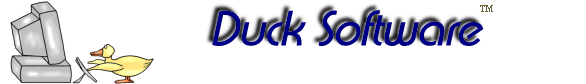
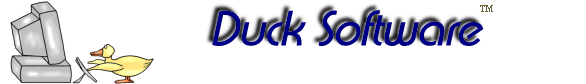 |
|
|
PLEASE NOTE: These software programs are no longer recommended for new users. The website and downloads will be left up for a limited period of time as an archive for existing users. Keeping inventory of your hardware assets can be a tedious and confusing task. Depending on your inventory needs, using a software program to organize and track your hardware assets can make the job easier and more accurate. Hardware Asset Tracker is a free software program that could make this job easier. Feel free to download it and see if it works for you. Hardware Asset Tracker program has the majority of the key features and functions on the main screen. Allowing you to get a good overall view of your hardware items and components in one place. There is a main hardware asset list section which allows you to browse through your components. As you browse through, when an asset is highlighted a picture of the component can be shown below the list and the data information fields are shown to the right. There are a number of asset fields including serial number, location, condition, phone number, purchase price, date, user, contact, suppler, warranty, and more. Each of these can be customized to your needs. For example, you can change "user" to "employee" if that makes more sense for your organization's needs. Any changes you make are then propagated throughout the program so changes show up on the main screen, reports, etc. Hardware Asset Tracker software also includes features such as exporting to .csv files for use with other programs, spreadsheets, databases; search and sort functions of the main asset list; standard and custom reports sorted on various data fields; labels; and help. Enjoy this free hardware component organizer software. We hope you can put it to good use. Please check back on this page for program updates and bug fixes. List of Hardware Asset Organizer features: 1) Reports Several standard report options are available that sort on available asset fields. A new feature is custom reports to create a report with the specific field and sorting options that are important to your inventory. 2) Custom Data Labels. 3) Export to a .csv file where you can see the asset list in database or spreadsheet. 4) Help is included in the program/ 5) Multiple files can be created. 6) Picture Fields: There is a graphic field that can be linked to any graphic on your computer. A thumbnail picture of the graphic or book cover is shown on the main screen allowing you to quickly browse through your asset inventory and find what you are looking for. 7) Search: You can search your asset data base using the "Find" function. This allows you quickly locate inventory when dealing with a large data base. Screen Shots: |
|
This site is © Copyright TSI 2004-2014, All Rights Reserved. Terms of Use and Privacy Policy