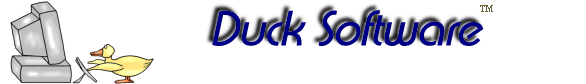
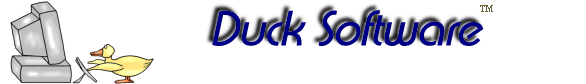 |
|
Kids Games Books Sports Science
|
PLEASE NOTE: These software programs are no longer recommended for new users. The website and downloads will be left up for a limited period of time as an archive for existing users.
Stamp Collector software is designed for the stamp enthusiast and the philatelist who wants to track stamp information for their collection. The easy to use GUI has most of the main features and functions on the main screen of the software. Stamps are listed on the left side and information is on the right. You can easily browse through your stamps. As you browse and select different stamps the information for that stamp appears on the right. Also, you can enter in a picture of the stamp and that will appear just below the browse window. To make organizing and finding stamps easier still, you can group them into categories and then select the category with a tab so only stamps in that category are displayed. You can sort the list by the stamp name or by the country.
This stamp collecting software has many data fields of information you can store for each stamp. There are default names such as country, grade, type, water mark, condition, perforation, value, issue date, and more. All the field labels can be customized to fit your stamp collection. For example, if instead of "location" you want to track "bin #" for your stamp collection you can easily change this and all of the references that were location will now be bin #. This includes the print out reports as well. Stamp collector also has larger text fields called Details and History. Here you can enter longer descriptions of the stamp such as the history of the stamp, past ownership, detailed condition, and more. If your collection gets large, you can search through the stamps using the find function. You can also export all the data to a .csv file so you can use this information with other software programs. Also, help is included in the software. Stamp Collector software is now free to download and use. Please check back on a regular basis to see if we've made updates or added new features. Enjoy your collecting and good stamp hunting! Stamp Collector 5.0 Features: 1) Printing reports Included in the software is the option to create your own custom reports on the stamp fields. Standar reports are also included. 2) Customized Fields: Stamp Collector supports several fields all of which can be changed from the default settings. This allows users to alter the program to their Stamp collection. 3) Detail and History Sections: The 'Details' section allows you to enter a detailed description of the stamp. The "History" section is for you to input the history if the stamp including the ownership history. 4) Export and Import of files: The program can export to a .csv file. This function allows you to export the Stamp Data Base to another spreadsheet or database. 5) Help is included: Stamp Collector is programmed to be simple to use, but help fields are included, just in case. 6) Multiple collection files: The user can create multiple Stamp Collector files for different stamp collections or to create backup copies of the Stamp data base. 7) Image Fields: An image or graphic field can be linked to a picture (i.e. .gif or .jpg) on your computer. Usually this picture is a scan of the Stamp, but can be anything that the user feels is needed for the collection. A thumbnail of the picture or stamp is shown on the main screen which allows the user to quickly scan through the stamp collection and find the stamp. Collector screen Shots: |
|
This site is © Copyright TSI 2012, All Rights Reserved. Terms of Use and Privacy Policy